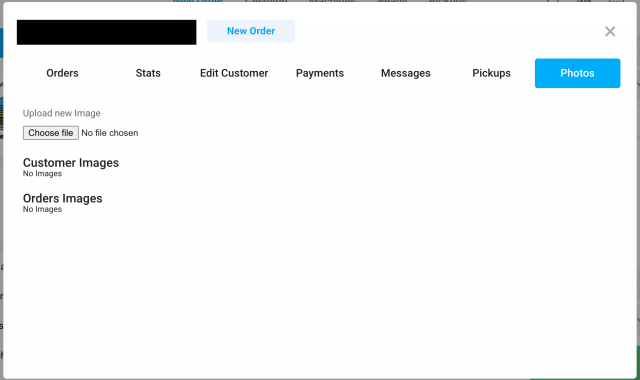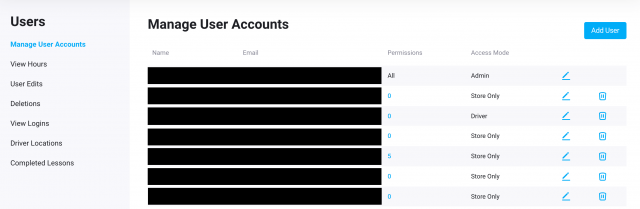Photo section in the CRM
Any photos from recent orders will now be accessible in the customer CRM.
To see this section in the CRM, follow the steps below:
- Select the customer from the new order page.
- Click on the blue profile icon which is located next to the customers name.
- Then select 'photos' from the options displayed.