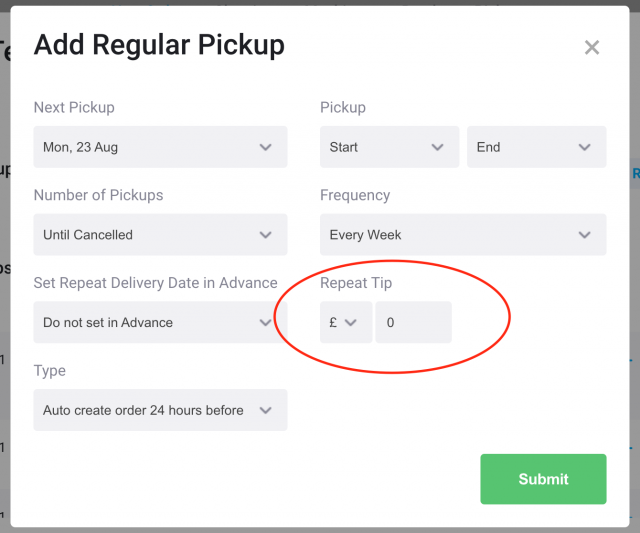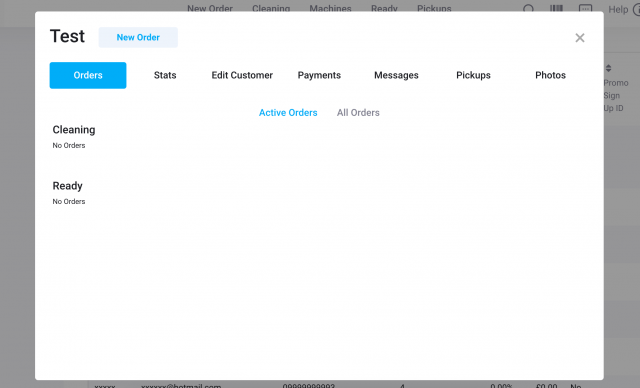Set a tip when you add/edit a repeat pickup in the CRM
You will now have the ability to set either a % or $ tip when you add/edit a repeat pickup in the customer CRM if you're on one our of professional subscription plans.
To do this, follow the steps below:
- Select a customer from the 'New Order' page.
- Click on the blue profile symbol, which is located next to their name.
- You will now be taken to the customer's CRM, where under 'Pickups' you can add/edit a pickup and add a tip.