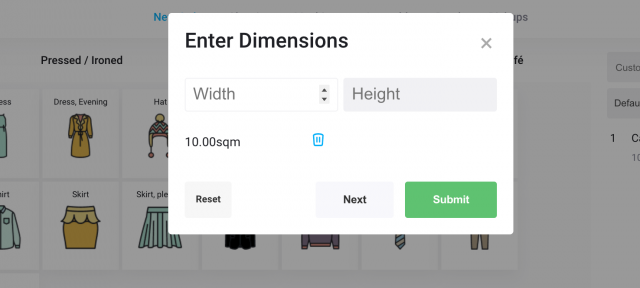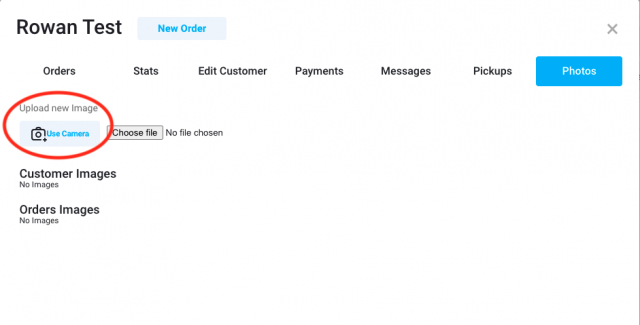Bags out laundry labels
You will now have the ability to have a barcode printed on your bags out laundry labels. If you scan this barcode, the system will locate and highlight the order for you. If the order is unpaid, this will also be stated on the label.