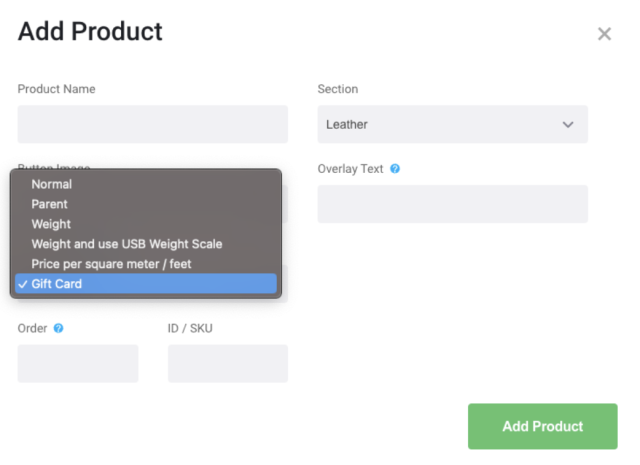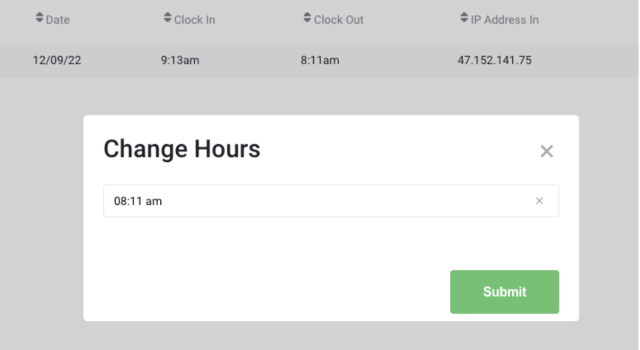Just in time for the holidays, we now have E-Gift cards! You will be able to add an E-Gift card as a product to your store under:
Settings > Products > Add Product > Product Type > Select from the Dropdown ‘Gift Card’.
Once the new gift card is saved it will now be displayed under the section you added the card to on the new order page. You can then select the gift card and a new module will pop up for you to select the Customer Receiving the Gift, the Amount, a Gift Message, How the Gift card will be sent over (SMS, Email, or Both) and when the card will be sent to the customer.
You will need to select a customer who is purchasing the gift card before submitting the order and finishing the purchase.
Once the gift card is purchased the message will be sent to the customer over SMS/Email letting them know they have been gifted a card with the amount credited to their account for their next purchase.
This amount will automatically be applied to any future orders.