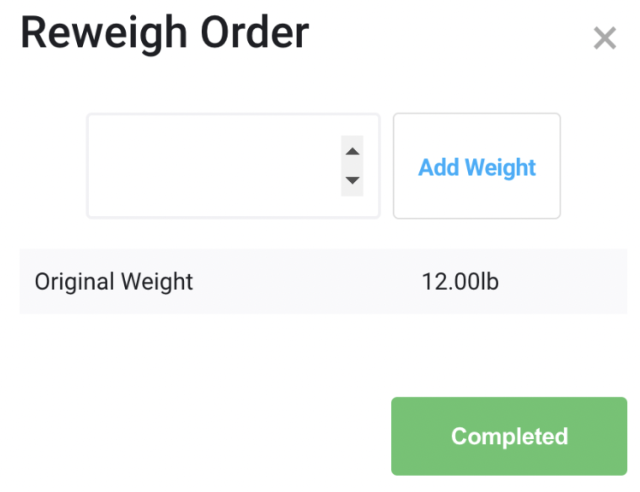Re-weigh an order when completed from Ready page
You can add a re-weigh option on the Ready page when a customer comes to collect an order prompting your staff to re-weigh the laundry bags one more time to ensure the whole order is there.
You will be able to see the original weight and compare it to the current weight of the order.
To set this up go to Admin > Workflow > Ready Page > Prompt For Re-Weigh When Giving Order to Customer.