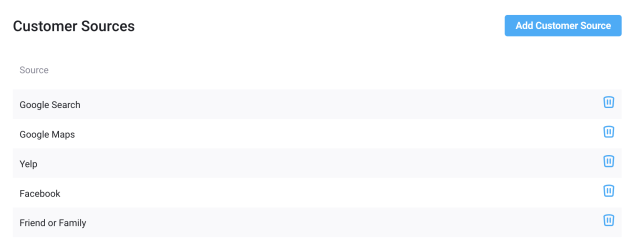Add Funds to Laundry Cards through CleanCloud POS
You can now easily top-up customer Laundry Cards right at the front desk through our POS system, eliminating the need to rely solely on kiosks. 💸💳
All you need to do is create a Laundry Card product in your CleanCloud account, and then, when needed, select a customer and top up their card with the required amount. Enjoy simplified laundry card management with CleanCloud's new POS feature.
This feature is only compatible with LaundryCard, FasCard, and Laundroworks.
To learn more, explore our guide: 'Add Funds to Laundry Cards via the POS'.